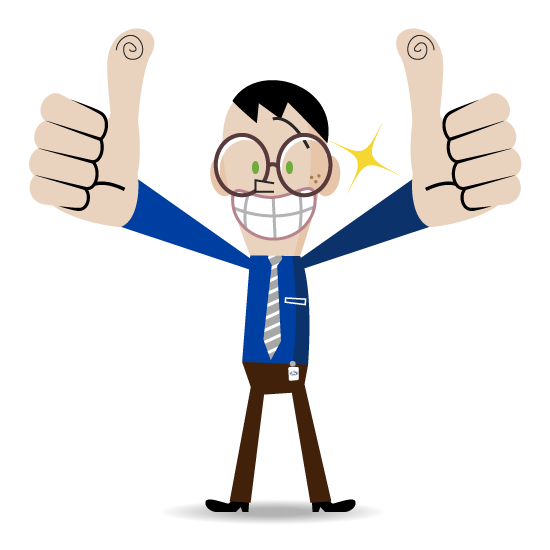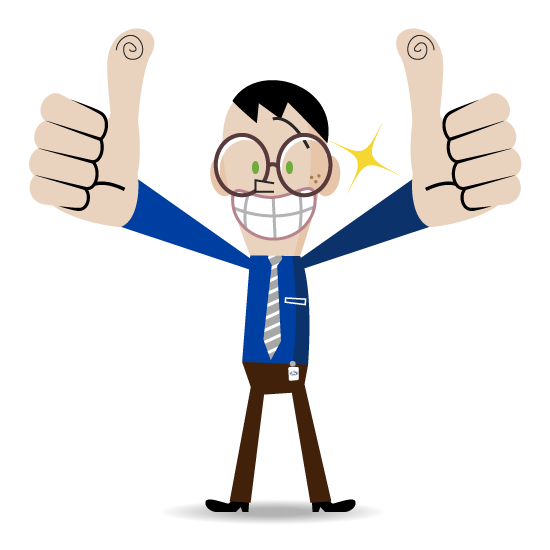•Copy
(to paste in the following form).
•Open
IT
Connect search for "proxy", select "Extranet - General Request" from the ticketing options presented.
•Finally, select "Proxy - General Proxy/URL Issue" from the "Service Type" drop-down, complete and submit the
form.
If you believe the site should be re-categorized to allow future access, you may request a review.
•Copy
(to paste in the following form).
•Open
IT
Connect search for "proxy", select "Extranet - General Request" from the ticketing options presented.
•Finally, select "Proxy - URL Categorization Request" from the "Service Type" drop-down, complete and submit
the form.
Categorization reviews typically take up to 24 hours.
Please visit Ford's Large-Language-Model (LLM) portal at
https://www.llm.mach1ml.ford.com
for approved access to ChatGPT and other large language models.
General guidelines for ChatGPT Usage:
Do's:
-
Use ONLY Ford APPROVED ("commercial version") of ChatGPT
-
Use your creativity and knowledge of our business to think of ways tools like ChatGPT could be used to deliver
better products to our customers.
Don'ts:
-
DO NOT use any "free" or public versions of OpenAI (ChatGPT) services.
-
Do not use any "@ford.com" email accounts/CDSID to create new/free version OpenAI (ChatGPT) accounts with any
external OpenAI (ChatGPT) vendor.
-
Do not input any Ford IP, PII or sensitive data into ANY offering of OpenAI (ChatGPT) unless you are sure it is
an approved version and that is safe to do so.
-
OpenAI (ChatGPT) is an evolving technology, do not blindly trust ChatGPT. Please consider
Useful Links: